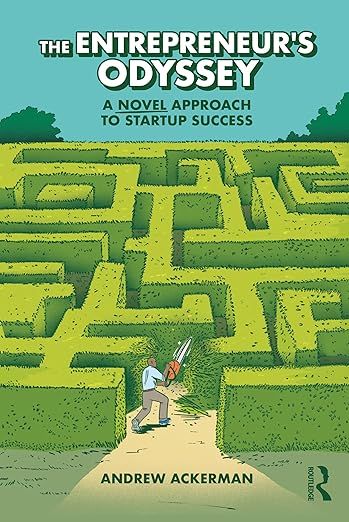15 Rules of Vibe Coding: How to Build Software in Flow With AI
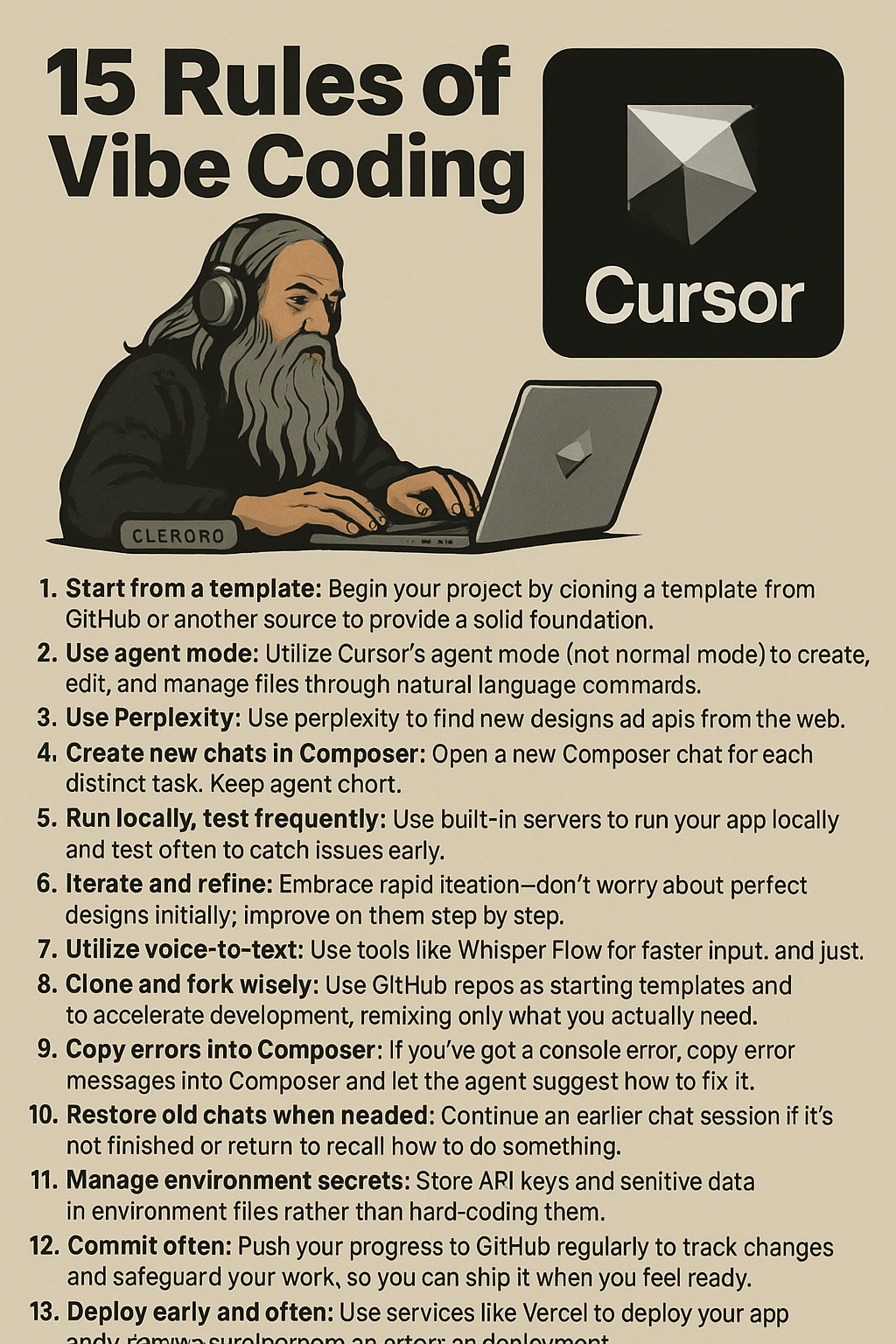
Table of Contents
Introduction: What is Vibe Coding?
Rule 1: Start From a Template
Rule 2: Use Agent Mode
Rule 3: Use Perplexity for Research
Rule 4: Create New Chats in Composer
Rule 5: Run Locally, Test Frequently
Rule 6: Iterate and Refine
Rule 7: Utilize Voice-to-Text
Rule 8: Clone and Fork Wisely
Rule 9: Copy Errors Into Composer Agent
Rule 10: Restore Previous Composer Chats
Rule 11: Secure Your Secrets
Rule 12: Commit Often
Rule 13: Deploy Early
Rule 14: Keep a Record of Prompts That Work
Rule 15: Enjoy the Process—Just Vibe
Why Vibe Coding Matters for the Future of Development
Conclusion
FAQs
Introduction: What is Vibe Coding?
Traditional programming can feel rigid, stressful, and overly focused on syntax instead of flow. Vibe Coding flips that on its head. It’s the practice of coding with AI tools, natural language, and creativity in a way that keeps you in the flow state. Instead of grinding through bugs or memorizing boilerplate, you let AI handle the heavy lifting and focus on building, experimenting, and vibing.
It’s not just about efficiency—it’s about making coding feel more like jamming with an instrument than fighting with a compiler.
Rule 1: Start From a Template
Why start from scratch when the open-source world has already built foundations for you? Whether it’s a Next.js starter with AI features or a GitHub boilerplate for APIs, templates save time and let you dive right into customizing what matters.
Rule 2: Use Agent Mode
Cursor’s Agent Mode allows you to code, edit, and manage files by describing your intent in plain language. Instead of micro-managing every line, you can tell the AI what you want, and it does the groundwork. This is coding with collaboration, not just keystrokes.
Rule 3: Use Perplexity for Research
Perplexity AI is your coding research assistant. Need an obscure API? Want examples for a Next.js component? Rather than spending hours on Google or Stack Overflow, you can query Perplexity and get instant, structured results.
Rule 4: Create New Chats in Composer
Treat each task as its own conversation. Keeping AI chats short and focused prevents “context overload” and leads to cleaner code suggestions. Think of it like using different notebooks for different ideas.
Rule 5: Run Locally, Test Frequently
There’s no substitute for testing in your environment. Run your app early and often to catch problems before they snowball. Local feedback loops are faster than debugging in production.
Rule 6: Iterate and Refine
Perfection is a trap. Ship rough versions, refine them later. Each pass gets you closer to something smooth without killing your momentum.
Rule 7: Utilize Voice-to-Text
Typing is slow compared to speaking. Tools like Whisper Flow let you brainstorm or code hands-free. Talk to your computer like a collaborator, then refine.
Rule 8: Clone and Fork Wisely
GitHub is your toolbox. Fork repos for inspiration, not just duplication. Remix what others built, then customize it into something uniquely yours.
Rule 9: Copy Errors Into Composer Agent
Errors are inevitable—but debugging alone is optional. Paste console errors into your AI assistant, and let it propose fixes. This transforms debugging from a brick wall into a guided troubleshooting session.
Rule 10: Restore Previous Composer Chats
Sometimes the best way forward is to step back. Save and revisit past AI chats as checkpoints. It’s like version control for your conversations.
Rule 11: Secure Your Secrets
Never hard-code API keys or passwords. Store them in environment files and keep them hidden. Security is part of the vibe—nobody likes surprises later.
Rule 12: Commit Often
Frequent Git commits mean you’ll never lose progress. Each commit is a snapshot of your creative flow, a musical phrase in your bigger composition.
Rule 13: Deploy Early
Don’t wait until the end to see how your app behaves in the real world. Platforms like Vercel make deployment trivial. Deploy early and discover hidden issues before they spiral.
Rule 14: Keep a Record of Prompts That Work
Not all AI prompts are equal. When you find one that nails the task, save it. Over time, you’ll build a personal prompt library that makes debugging, refactoring, and feature-building smoother.
Rule 15: Enjoy the Process—Just Vibe
Coding is no longer just typing; it’s collaborating with AI, remixing ideas, and learning on the fly. Don’t stress over perfection. Stay playful, curious, and remember: the vibe is the point.
Why Vibe Coding Matters for the Future of Development
The rise of AI-powered IDEs like Cursor, tools like Perplexity, and natural language workflows signal a new era in software development. Developers are becoming conductors of AI orchestras rather than manual code laborers. Vibe Coding is a philosophy that embraces this shift, helping you stay both productive and joyful while building.
Conclusion
Vibe Coding is not just about writing code—it’s about experiencing coding. By following these 15 rules, you can transform software development into something fluid, collaborative, and creative. Whether you’re building your first Next.js app or scaling a startup, remember to lean into the flow. Just vibe.
FAQs
Q: What tools do I need for vibe coding?
A: Cursor IDE, GitHub, Perplexity, Whisper Flow, and deployment platforms like Vercel are a great starting stack.
Q: Is vibe coding only for beginners?
A: Not at all. Beginners benefit from AI scaffolding, while experts use it to accelerate and experiment faster.
Q: How does vibe coding differ from traditional programming?
A: Traditional programming emphasizes manual syntax and debugging. Vibe coding emphasizes collaboration with AI, flow state, and creative iteration.
Q: Can I vibe code in any language?
A: Yes. While most demos use JavaScript/TypeScript frameworks like Next.js, the principles apply to Python, Go, Rust, and beyond.